I started the first class today. It's a self paced class, and I like the video tutorial format. Jessica has a calm and easy-to-listen to voice, and takes great care in explaining what she is teaching. So far it has been mostly review, but I'm excited to learn more as I delve into lesson 2, 3 an 4.
This is the bonus assignment for lesson 1. I love this digi kit that is included in the class. I can see so many uses for the papers and embellishments!
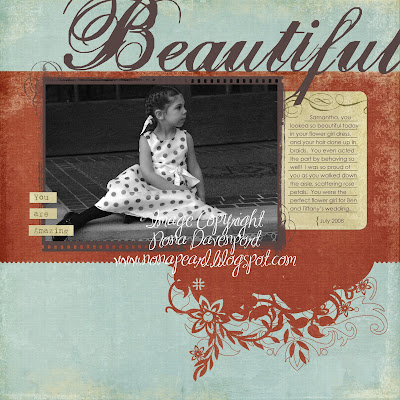
ps... my watermark is obviously not included on the final version of this page. After a few issues in the past, I've just decided to be smart and watermark all photos I post from now on.

6 comments:
I bought this same set of classes! I am so glad that I did. I am really enjoying it.
What a beautiful layout. I have always wanted to learn how to digi scrap. Be sure to keep us posted on how you like it!
PS How do you add a watermark?
Your layout turned out great! Thanks for the tip on the watermark. I will have to start doing that.
AWESOME layout!
You can use photoshop to add watermarks to your photos. You create text layer and then flatten it on your image - making sure you save a copy first.
Nona, this layout is beautiful!! So calm and relaxing. Good for you taking the Jessica classes, I am sure you will learn lots!
I signed up for Jessica's suite of classes too, but haven't worked on it in weeks. Your layout turned out beautiful!
Post a Comment